1. Choose A Strong & Unique Password
2. Enable Two Step Verification
Two step verification adds an extra layer of security to your Google Account by requiring you to have access to your phone – as well as your username and password – when you sign in. This means that if someone steals or guesses your password, the potential hijacker still can’t sign in to your account because they don’t have your phone.

3. Secure Your Computer
- Check for viruses and malware.
- Make sure your operating system is up to date.
- Make sure to perform regular software updates.
- Make sure your browser is up to date.
- Check your browser for plug-ins, extensions, and third-party programs/tools that require access to your Google Account credentials.
4. Check Your Gmail Settings
- Use a secure connection to sign in by selecting ‘Always use HTTPS.’ option in your Gmail settings.
- Click the Details link next to the ‘Last Account Activity’ entry at the bottom of your account to see the time, date, IP address and the associated location of recent access to your account

-
Share :



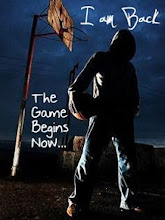










0 comments:
Post a Comment