Ever wanted to see how Google would be without gravity. It is impossible but now you have a chance! Just follow these steps:
· Visit google.com.
· Make sure that Google Instant is off.
· Type in Google Gravity into the search box.
· Click on I’m Feeling Lucky button.
· Move the mouse.
(Or)
Goto Google Gravity Click Me
This is currently not working with Internet Explorer and only works with Chrome and Mozilla! Enjoy
Share Our Friends



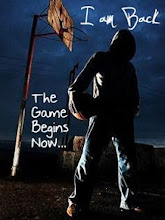










6 comments:
The 'I'm feeling lucky' bar doesn't work now. Like it goes to the searches if you know what I mean
it works for me in both Firefox and Safari, of course, that depends on what you mean by "it works." I couldn't use it as a search engine, so I don't know how someone got here from there, but it did live up to its name.
HOW TO GET BACK THE NORMAL GOOGLE HOME PAGE?
CrazyAsk
Lol he says on Google gravity Google has lost his gravity and I don't think that's how physics works... When he typed it in and it fell down isn't that gaining gravity? hmm I need to check again...
Harold Burton
Lol he says on Google gravity Google has lost his gravity and I don't think that's how physics works... When he typed it in and it fell down isn't that gaining gravity? hmm I need to check again...
Paul Brown
Post a Comment