if you are unable to format your pendrive through GUI mode then try it through using commands.
Start & go to; Run
Type “cmd” or “Command
Start & go to; Run
Type “cmd” or “Command
Press “ok”
Type here “format H: /fs:fat32” (here 'H' refers to drive like C, D, E, F etc. any of one which Your Pendrive showing currently )
Press “Enter”
And now it is completed.






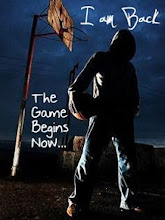










0 comments:
Post a Comment