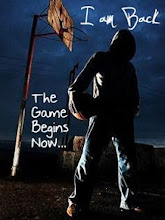Google Plus new social site on the Internet,
Google has received a great reception. This is only a matter of mere
entertainment as we see fit in any of our cricle need to know to use. Written
in our blog entries will definitely help us update, Google Plus, read the
following to find friends who will help immediately. You can also share
your information with Google plus page / information about you update your blog
readers might be able to learn. The Internet serves as Widgetplus.
1. The first number in the address for your Google profile
to know plus. Google plus a unique number assigned to each of the
affiliates. After entering your Google account to see this on the mouse,
click on the links below
http://profiles.google.com/me
2. Then plus your Google profile page will be displayed. In the Web
browser's address bar if you know the following. Plus, Google is your
profile number and the enne. Keep at it.
https://plus.google.com/118233819685123691331/posts
3. Goto widgetplus site... Click to Get Widget Button..... Setting ---> Google ID . Enter U r Google ID...
4. Next, the width, height, etc. Please. The Background
color, Border color, Title color, Button color, Button width, Name Colorsettings,
such as you end up doing pitittavaru Get Code button in
the Settings area, click on the subtitles will be
displayed if theprogram is to add Cricle.
Join Me Google Plus ..... Click Add to Circle
Share Your Friends