Facebook launched Facebook Timeline, a new interface for the users which digitally tell ‘story of your life’. Hope you have already read my article about Facebook Timeline. The new feature will only go live for all users on November 29, 2011. But, there will be always alternate ways to do everything. Like that Facebook timeline can be accessed even before the official launch. Guess what? I have already got my Facebook timeline activated and I created my profile (see the below pic) . So, today I am going to share with you, how to activate Facebook Timeline for your profile. The steps are really simple, jus follow them and you are done. Go ahead
The Facebook Timeline digitally map your life story according to the dates on which you have updated your status. The timeline start from your birth, which is marked as “born” on the timeline. When you click this you will be guided to the date of your birth. You can even upload a photo of your childhood there. And, from there onwards you can see all the info arranged according to the dates, providing you instant access to what you have done on a particular date. Well, everything is explained in my previous post about Facebook timeline.
Step : 1
Login to your Facebook account and then go to the Facebook developers page. You can either click on that link or just copy and paste this to your Browser’s address bar and press enter:
Step : 2
Now you will be directed to ‘Grant Permission’ page for the Facebook Developers apps. Don’t worry! Just ‘Allow’ this request as it is an official Facebook app.
Step : 3
Now you are in the developers page. Just click the ‘Create New App’ on the top right corner of the screen.
Step : 5
A new app is created and the page is loaded. You can see ‘Open Graph’ option on the left side of your screen. Click it. Now you are guided to a page like this (see below). Just give some random text and click Continue.
Step : 6
On the coming pages just click save and continue. You can see three options on the top. Just click save and continue on all three pages. Finally click finish button and you are done with your app creating process. Now wait for 1 minute and go back to facebook.com and now you can see a invitation waiting for you to test the Facebook Timeline. Just click get it now and you are ready to access your Facebook Timeline.
I know you may be thinking why we gone through all these process. Well, the new Facebook timeline is only available for developers. What we did right now is just made you as one of the developer who develop a facebook app. As you just become a facebook developer by creating an app, Facebook recommend you to try the Facebook timeline.
One important thing, don’t make your friends to visit your profile to see the Facebook timeline as it is not available for preview for other persons who are not a developer. So, because of this until the Facebook Timeline is out for public your friends will see your profile in the normal view. I am currently waiting for my Timeline to get public. The date is set for 30th September 2011. So, do register your facebook timeline now and get earlier access. What you think about the new move from facebook? Please share your comments. Thank you for reading.






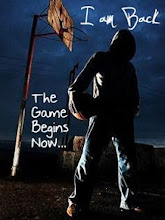










0 comments:
Post a Comment