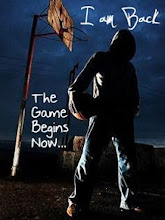Advertisement Click Earn Money
Share Our Friends
Making money online is dream of everyone specially for Indians as a part time and also lots of new money making sites are coming now a days. In this Post I will review about a new money making website called PaisaLive.Com and at the end I will tell you whether this is a good website or not for making online money.
According to PaisaLive.Com, It is a unique concept in which you have to login to your account everyday and have to check and open the mails in PaisaLive.Com account. Following are the ways by which you can make money using this website.
- You will get Rs 99 Instantly Once you have joined this website.
- You can make Rs 2- Rs 50 for each referrals.
- You can earn upto Rs 5 for each PaisaLive email you check.
- Earn Rs 5 for verifying your mobile number.
- You can make Rs 1 everyday just by login into your account.
- You can earn upto Rs. 2500 for Special campaigns in single action.
- They pay once in 15 days and payment mode is Cheque.
- The minimum Payout criteria is Rs 500.
Share Our Friends